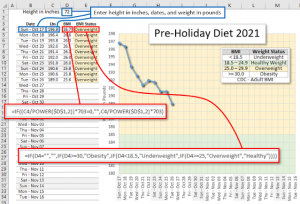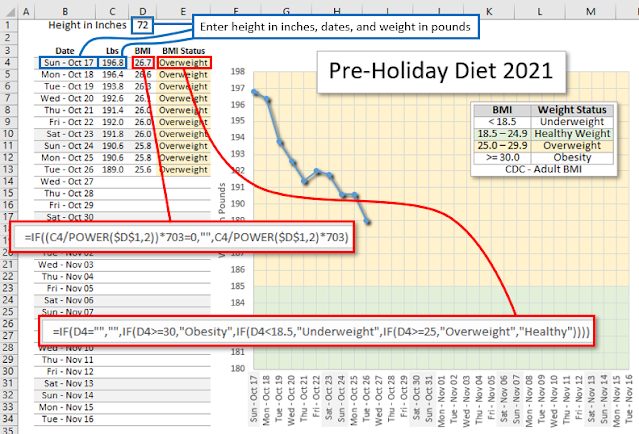
Track Your Weight in Excel
Yes, I know there’s an app for that. Several. But I’m a data nerd and like rolling my own.
The table on the left of the image has 2 formulas, based on 3 inputs.
Two formulas:
BMI Formula (C4:C34) based on C4 formula:
=IF((C4/POWER($D$1,2))*703=0,””,C4/POWER($D$1,2)*703)
BMI Category Formula (D4:D34) based on D4 formula:
=IF(D4=””,””,IF(D4>=30,”Obesity”,IF(D4<18.5,”Underweight”,IF(D4>=25,”Overweight”,”Healthy”))))
Three inputs:
Height in inches (D1) Date of weigh-in (B4:B34) Weight recorded in pounds (C4:C34)
Formatting:
The cell format for the Date column is:
ddd – mmm dd
The U.S. Department of Health & Human Services, Centers for Disease Control and Prevention (CDC) has a webpage with charts and formulas to help individuals determine their BMI.