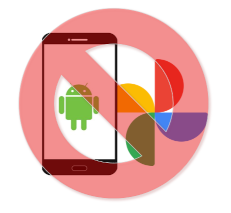
Android: Exclude Photos from Google Photos Backup
This regards ignoring an SD card storage folder when backing up Google photos from an Android device.
I was evaluating a new Android camera app, Open Camera, and didn’t want those photos and videos backing up to my Google Photos cloud account.
Using the Files by Google app, and selecting the SD Card option, I created a sub folder under the DCIM folder.
The subfolder I created was named:
.OpenCamera
- In the ‘Files by Google’ app Settings, turn the ‘Show hidden files’ option ‘on’
- In the ‘Open Camera’ app settings,
a. Select ’… More camera controls…‘,
b. Then select ‘Save location’,
c. Then indicate the new folder (or existing folder) you want to exclude from Google Photos backup